




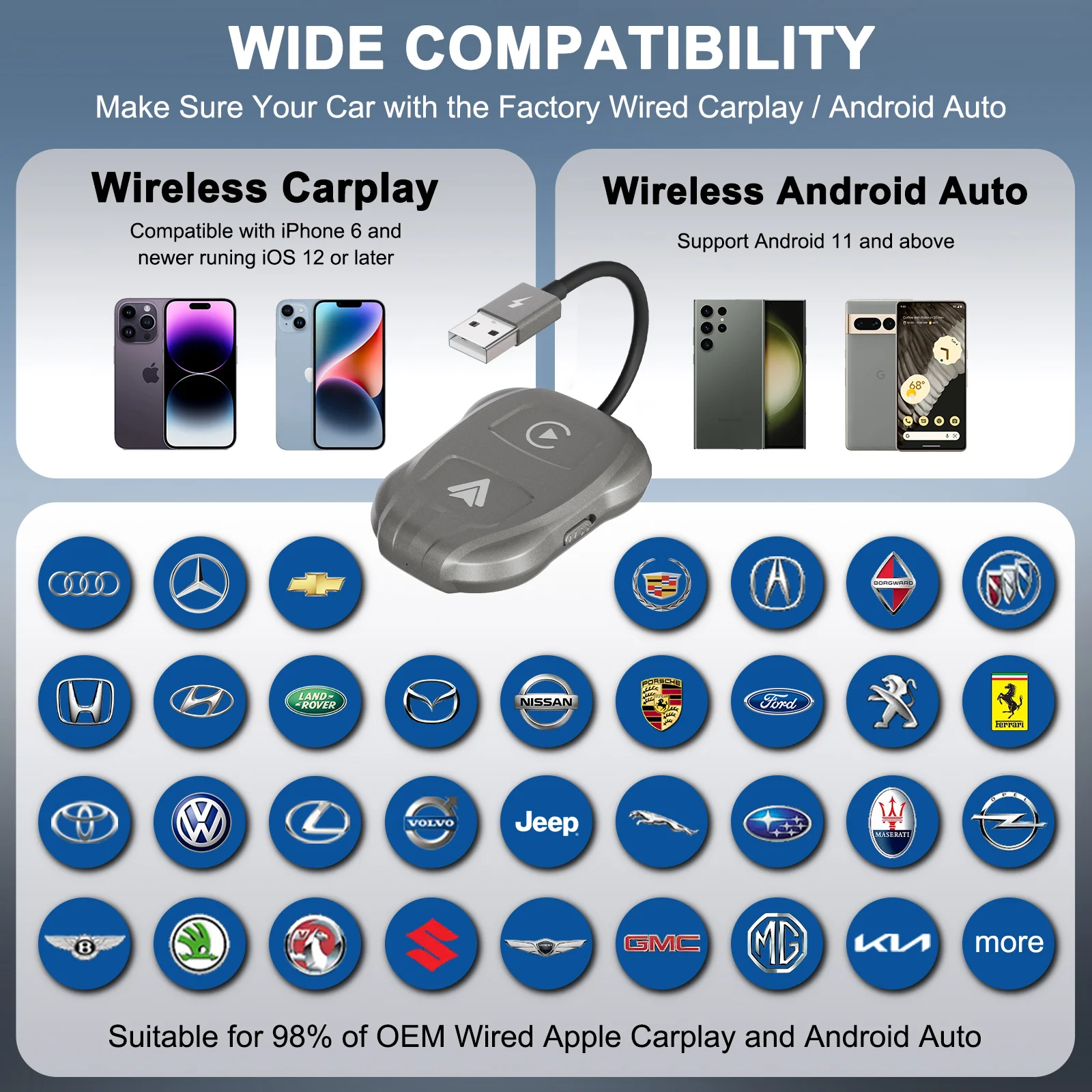
Not
● Please make sure your car supports wired carplay/Android auto
Required iPhone6 or later iPhone models with IOS 10 or later for wireless carplay function
An Android smartphone with Android OS running Android 11 or higher is required for the Android auto function and wireless Android auto function.
2-IN-1 wireless CarPlay and wireless Android auto adapter
It works independently. You can easily switch between your iPhone and Android phone.
(It is not possible to use both modes at the same time.)

Safety and intelligent driving life
It allows you to drive smarter without taking your hand off the wheel.
Control functions such as navigation, maps, calls, text messages and music via Google assistant.

Independent dual system, more stable connection

Auto stable connection
Equipped with 5GHz WiFi and 5.2 Bluetooth, easy and without delay when using.
It can connect automatically after first paired.

Enjoy free and safe driving without wired
Easy to use
Plug and play without any additional drivers or applications

Equipped with type C OTG adapter, giving you more options

Universal compatibility
Compatible with more than 500 car models.

How to use
1. Start the car and wait for the car head unit system to load
2. Use button up for wireless carplay and down for wireless Android Auto
3. Connect the Wireless Carplay Android auto adapter to the USB-A or USB-C port on your car. Please make sure to plug the adapter into the port for wired apple carplay or android auto.
4. Open WIFI and Bluetooth
Find iPhone/Android samrtphone and bluetooth named “smartAdapter-****”; Click on ‘Pair’; Click on ‘Allow’; ‘use carplay’ or ‘use android otoma’




